- Nuovo






 Security policy(edit with the Customer Reassurance module)
Security policy(edit with the Customer Reassurance module) Delivery policy(edit with the Customer Reassurance module)
Delivery policy(edit with the Customer Reassurance module) Fast Delivery(edit with the Customer Reassurance module)
Fast Delivery(edit with the Customer Reassurance module)GM MDI 2 Multiple Diagnostic Interface with Wifi Card
Wifi GM MDI2 Highlights:
1. Wifi GM MDI2 works on all GM CHEVROLET BUICK CADILLAC GMC HUMMER PONTIAC SAAB Vauxhall/Opel 16 pin vehicles from 1996 to 2022.
2. High-quality Vauxhall/Opel dealer diagnostic interface with Global TIS, GDS 2, Tech2Win software.
3. Support Protocols: UART, Class 2, KWP2000,GMLAN (CAN)
4. Support online programming function with GM SPS Subscription (Need to Buy Addtionally)
5. Complete list of live data streaming for all main ECU and New software flash for existing ECU to fix drivability issues
6. Programming and installation of new ECU (PCM, ABS, Instrument cluster, airbag, fuel pumps, etc.,)
7. Automatic vehicle recognition with DTC reading and removal
8. Programming new keys, Setting/removing speed limiters and more dealer software
Notice:
1. There is no software DVD in package, please buy GM MDI2 Software Hard Disk
2. FD Can Protocol Not Support.
GM MDI 2 Function List:
* Automatic vehicle recognition
* DTC reading and removal
* Complete list of live data streaming for all main ECU
* Recordable / playback of live data
* New software flash for existing ECU to fix drivability issues
* Programming and installation of new ECU (PCM, ABS, Instrument cluster, air bag, fuel pumps etc.,)
* Programming new keys
* Setting / removing speed limiters
* J2534 pass thru offering ECU re-flash and diagnostics for other vehicle manufacturers, when subscribed to their specified software
* More dealer specific functions
GM MDI 2 Features:
● Uses a new, more secure Type B connector and Ground Offset Failure protection. A wired connection is recommended for longer programming events.
● The MDI 2 is powered from the vehicle battery via the DLC Cable. It may also be powered over USB to perform firmware updates only using a PC.
● Uses USB 2.0 for faster firmware downloads instead of a separate AC power supply.
● The DLC cable is twice as long as the previous cable and connects at the top, making it easier to use. The cable only connects to the MDI 2.
The J2534 Configuration Application:
The Multiple Diagnostic Interface (MDI) is a J2534 device that connects between your computer and the vehicle's J1962 DLC connector for pass-thru
programming of the vehicle's ECU's. The J2534 Configuration Application is installed onto your PC at the same time as the MDI Manager software allowing you to control how your TIS 2 Web application will connect to an MDI. In addition, this application provides API Monitoring controls to aid in investigating problems encountered while using any J2534 devices (including the MDI). To launch the J2534 Configuration Application from SPS, press the "configuration" button on the Diagnostic settings screen.
Engine Compartment:
Check Engine Compartment for components which may be loose; kinked or pinched vacuum hoses or electrical connections, and for any other missing or disconnected components.
Check to assure that hoses and electrical wires are properly routed to provide sufficient clearance with adjacent moving or hot parts.
Observe the movement or freedom of movement of linkage, valves and other components.
Check for unusual noises within the engine compartment.
Visually inspect for seepage and leaks at hoses and pipe connections, seals, gaskets and plugs.
Tighten clamps and connectors as necessary.
Check power steering gear, lines and hoses for leaks and clearance with adjacent panels, moving or hot parts. Tighten clamps and connectors as necessary.
Test engine coolant protection.
Check all fluid levels; engine oil, transmission oil, power steering oil, battery, brake, and cooling system.
Add inspection items as needed:
Check throttle linkage for freedom at wide open and closed throttle.
Check tension on all belts.
Body–Accessories
Check operation of all interior and exterior lights;
Road Test
Road test on a route with road conditions permitting the proper evaluation of squeaks and rattles.
During this test, check the following items for proper operation and function;
Under Vehicle:
Visually inspect vehicle undercarriage for looseness, missing components and line routing and clipping, and fluid leaks. – Tighten clamps, couplings and connectors as necessary.
Data transfer and Electronic Control Unit (ECU) reprogramming
Shop network communications (LAN and WLAN)
Future expandability, including diagnostic applications
Wifi GM MDI2 PCB Display: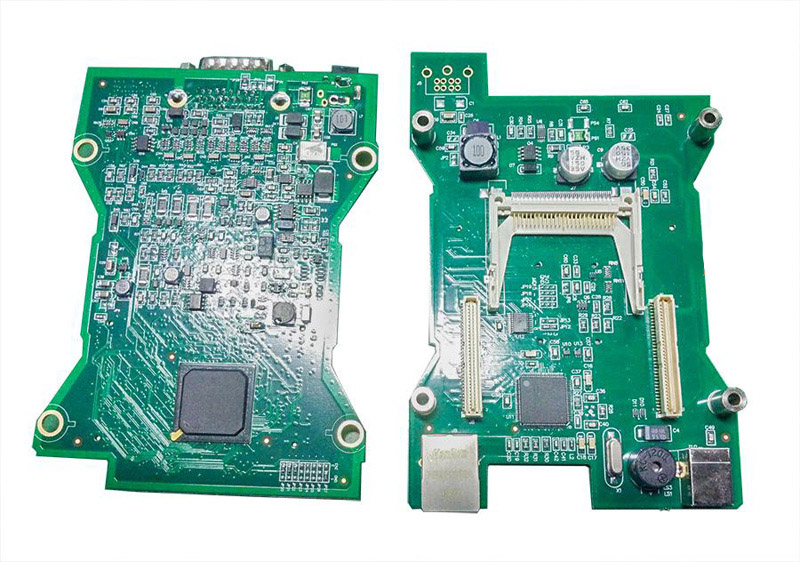
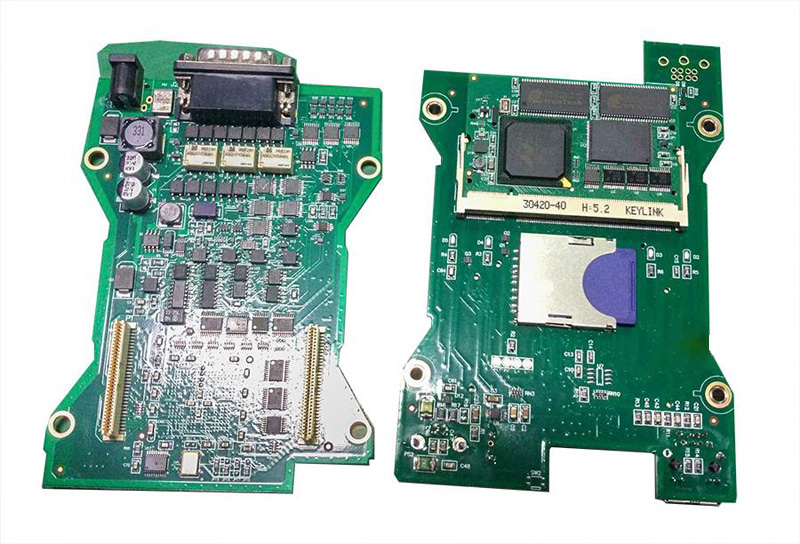
Customer Feedback:
Cars tested- success & failure list:
1. SAAB 9-5, 2003, 3.0 TID- works
MDI Software 8.1.135.13
GT32
SAAB NAO V9.250
Simply pressed OK when Candy detected and all worked.
Tested on SAAB 9-5, 2003, 3.0 TID
2. 2014 model - works
SAAB NAO V9.250 is from 2014. Already tested.
2003 year too old - not interesting for me.
3. Saab 9-5, 2003, 3.0 - works
Tested by my own, works with Saab 9-5, 2003, 3.0
Difference Between Original MDI 2 and China MDI2:
| Product | GM MDI2 (Original) | GM MDI 2 (Our Version) |
| Photo |  |  |
| Original | Original from Dealer | China UOBD2 version |
| Price | More than $1200 | ONLY $219 |
| WiFi | Yes | Yes |
| Speed | Fast | Fast |
| Security | Good, it is relief | Good |
| Update | Yes | Update via CD |
| Operation System | You can try MDI2 software on any possible systems | ONLY Win 7 64 bit |
| Global TIS | Yes | Yes |
| GD2 | Yes | Yes |
| Tech 2 Win | Yes | Yes |
| TISWeb-SPS | Yes | Yes,SPS programming for existing and future SGM Vehicle |
| OBDII Diagnosis | Yes | Yes |
| ECU Programming | Yes | Yes |
| Key Programming | Yes | Yes |
| Pass-Thru programming | Yes,done by TISWeb-SPS | Yes |
| Hidden Function Reflashing | Yes | Yes |
| Vehicle Coverage | Vauxhall Opel, Buick, Chevrolet1996-2017-future | all Vauxhall/Opel 16 pin vehicles from 1996 to 2022 |
GM MDI 2 Package List:
1pc x GM MDI device
1pc x DLC Cable SAE J1962
1pc x 10-ft. USB A to USB B Cable
Scheda tecnica
Riferimenti Specifici
No customer reviews for the moment.