



X-PROG 3 advanced immobilizer and key programmer is a powerful chip reading device that can read/write keys to the vehicle. Compatible with X-431 series diagnostic scanners, X-PROG 3 enables Anti-theft type identification, Remote control matching, Key chip reading and matching, anti-theft password reading and anti-theft component replacement.
 Security policy(edit with the Customer Reassurance module)
Security policy(edit with the Customer Reassurance module) Delivery policy(edit with the Customer Reassurance module)
Delivery policy(edit with the Customer Reassurance module) Fast Delivery(edit with the Customer Reassurance module)
Fast Delivery(edit with the Customer Reassurance module)Launch GIII X-Prog 3 Advanced Immobilizer & Key Programmer
Launch GIII X-PROG 3 advanced immobilizer & key programmer is a powerful chip reading device that can read/write keys to the vehicle. Compatible with X-431 series diagnostic scanners, X-PROG 3 enables Anti-theft type identification, Remote control matching, Key chip reading & matching, anti-theft password reading and anti-theft component replacement.
Launch GIII X-Prog 3 Features:
1. Compatible with X-431 series diagnostic scanners, X-PROG 3 enables reading/writing EEPROM, on-board MCU and BMW CAS4+/FEM chips, Mercedes-Benz infrared keys, generating special keys, reading BMW engine ISN code.
2. Supported brands: VW, AUDI, SKODA, SEAT, BMW, MERCEDES-BENZ, TOYOTA, etc. More models continue to be updated.
3. Supported systems: Automatic Transmission, Instrument System, CAS, Body System, Lock System, etc.
4. Compatible with: X431 V, X431 V+, X-431 PRO GT, X-431 PRO V4.0, X-431 PRO 3 V4.0, X-431 PRO 5, X-431 PAD III V2.0, X-431 PAD V, X-431 PAD VII
5. Reads & writes most Engine/Gearbox ECUs without disassembling the shell
Update Note: Launch X431 GIII X-Prog 3 latest update for RESET PROG (V10.05) Function:
1) Added ECU reading and writing functions for 10 models of Siemens Engine including MSD80, MSD81, MSD85, MSD87, MSV90, SIM271DE, SIM271KE, SIMOS8.4, SIMOS8.5 and SIMOS8.6;
2) Added ECU reading and writing functions for 5 models of Transmission including 9G_Tronic, DQ380, AL551, AL450 and 8HPXX.
Launch GIII X-Prog 3 Advantages:
1. Supports VW/AUDI MQB platform engine ECU replacement or cloning (Read engine ECU data directly from the key).
2. Supports VW/AUDI MQB platform gearbox ECU replacement or cloning.
3. Supports ECU replacement for the fifth-generation of Audi (0AW/0B5) gearbox.
4. Supports reading, writing & cloning the ECU for the fourth-generation of VW UDS engine.
5. Supports BMW E chassis 8HP gearbox ECU reprogramming to empty.
6. Works with reprogramming device to backup/restore programming data (For Bosch/Siemens engine ECU).
Launch GIII X-Prog 3 Main Functions:
1. Integrated the functions of key matching/copy, anti-theft IC reading & writing, and ECU reading & writing, etc.
2. Supports common ECU/MCU/EEPROM major manufacturers, with over 1200 product models, and constantly updating.
3. Supports ECU replacement for all lost without disassembly for VW/AUDI non-35XX instrument (it can be read directly through independent harness without removing the IC).
4. Supports ECU replacement for the fourth-generation of VW/AUDI engine;
5. Supports ECU replacement for the fifth-generation of VW/AUDI Bosch and Siemens engines.
6. Supports the all lost and replacement for the fourth generation of AUDI EZS, comfortable ECU, and KESSY IC.
7. Supports the BMW F and G chassis 8HP gearbox ECU reprogramming to empty.
8. Supports the BMW CAS4/CAS4+ module replacement.
9. Supports the ECU cloning and replacement for BMW Siemens engines.
10. Erase the password for Mercedes-Benz engine and gearbox within 3S.
11. Add the function of calculating the password for the Mercedes-Benz key within 1 minute.
Launch GIII X-Prog 3 Supported Chip Brands:
It supports common mainstream ECU MCU manufacturers, with more than 1,000 product models, and they are continuously being updated.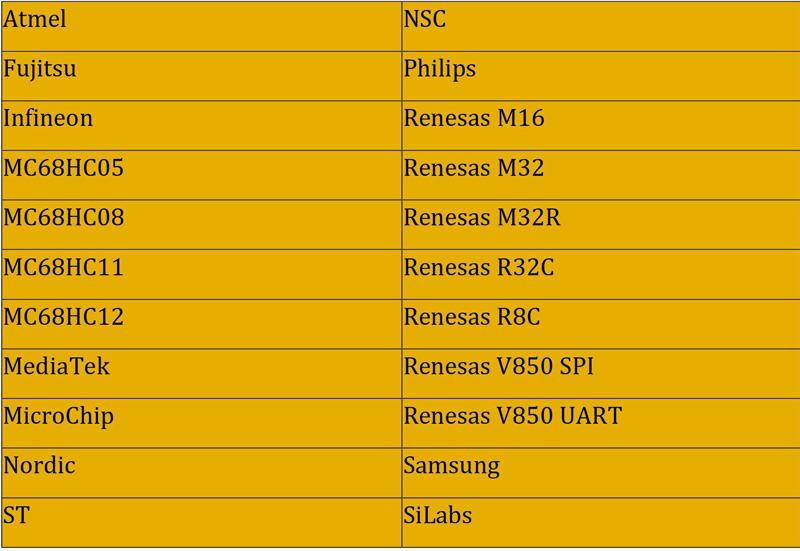
Supported EEPROM Brands:
It supports common mainstream EEPROM manufacturers, with nearly 1,000 product models, and they are continuously being updated.
Launch X-PROG3 Operation Connection:
Connection method 1: Directly connect to OBD16 for key matching, data reading and writing, etc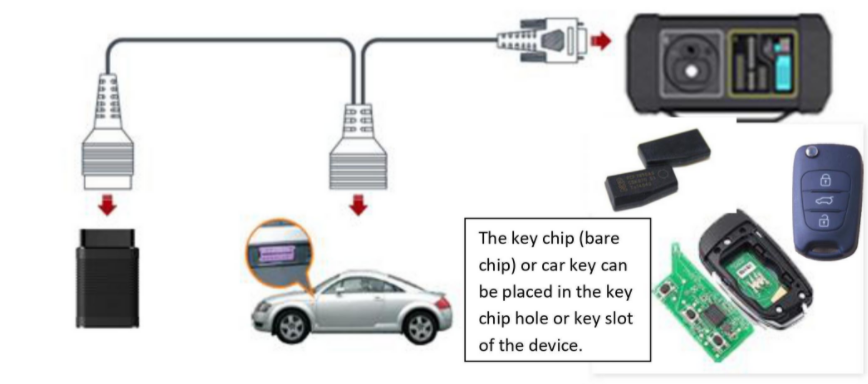
Connection method 2: Place the anti-theft EEPROM or MCU chip in the chip burning socket, and then insert the chip burning socket into the slot of the immobilizer programmer locker and lock it to realize the data interaction between the IC anti-theft chip and the diagnostic host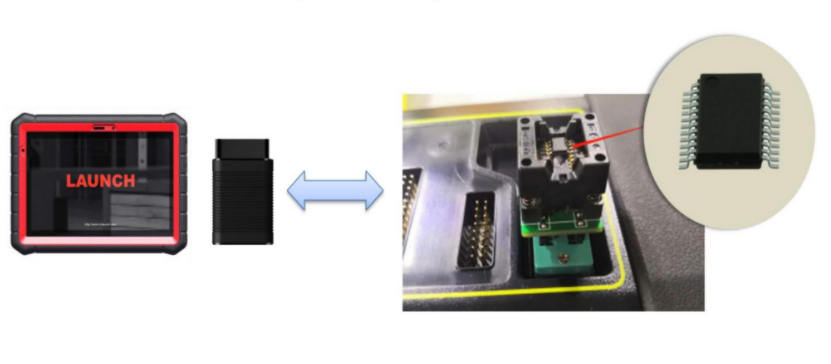
Connection method 3: After removing the ECU from the car, connect the anti-theft ECU pin to the DIY slot of the immobilizer programmer through the cable to realize the data interaction between the anti-theft ECU and the diagnostic host.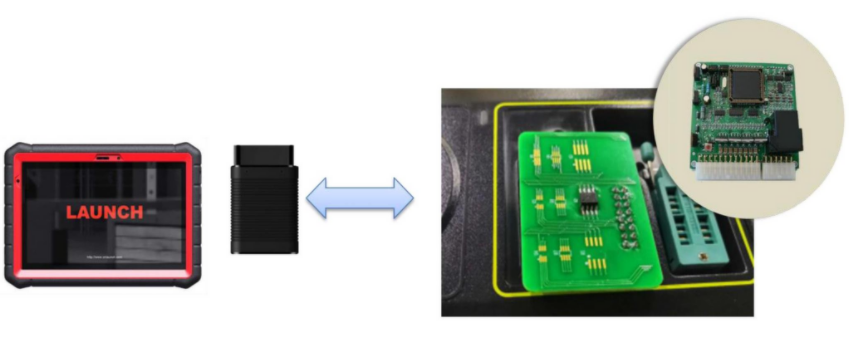
Launch X-PROG 3 Update Guide:
1.On the main diagnostic screen, tap Software Update to enter the update center. Check the software you want to upgrade, and then tap Update.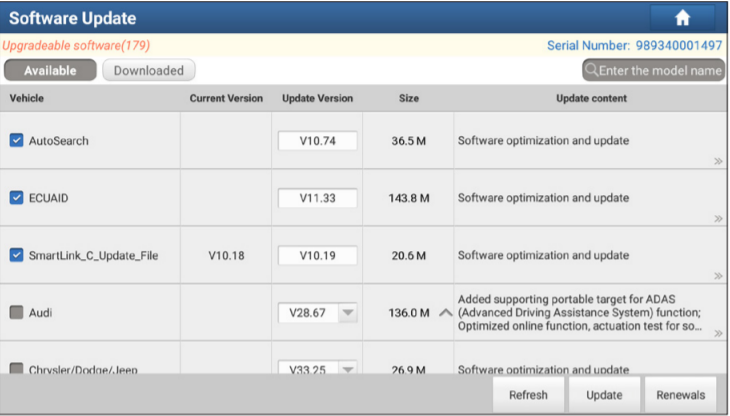
2.Once downloading completes, the software packages will be installed automatically.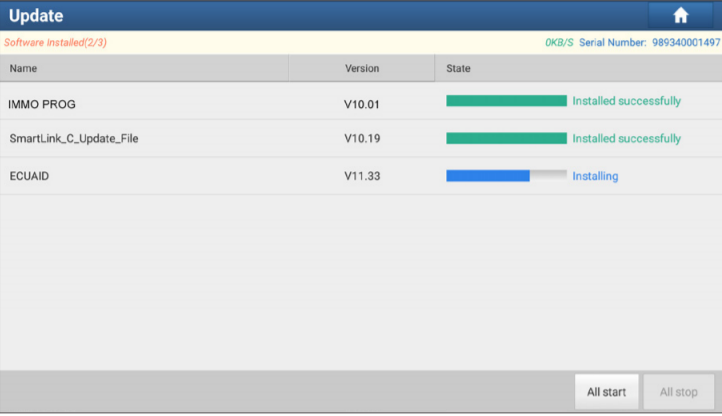
Launch X-PROG3 Display: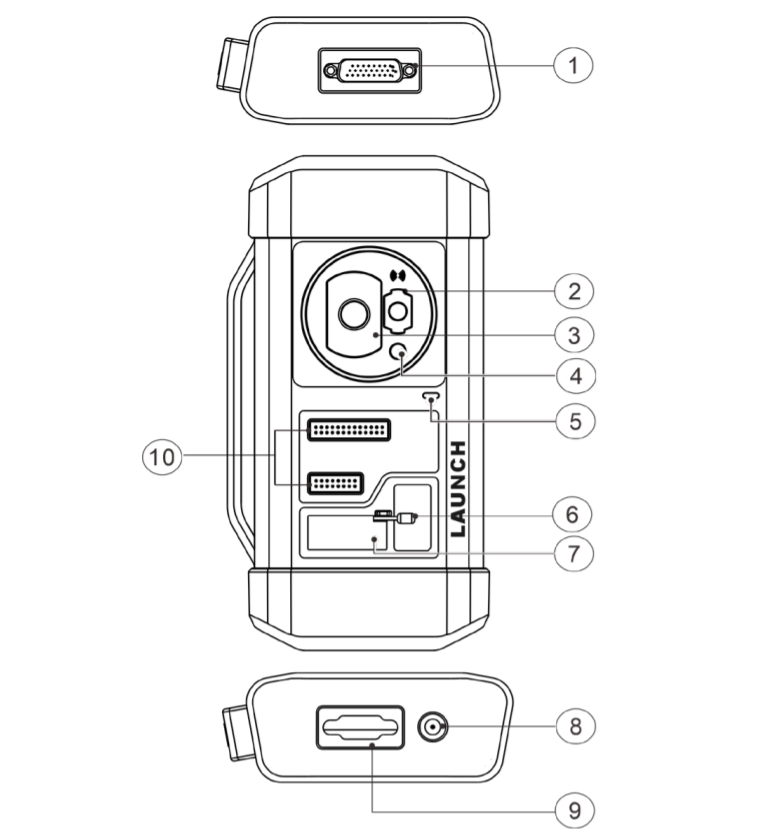
1. DB26 diagnostic connector: To connect with all anti-theft
cables.
2. Benz key slot: To place Benz car key.
3. Key slot: To place car key for RF
defection.
4. Key chip slot: To place key chip.
5. Power indicator
• Red light indicates faults.
• Orange light indicates
functions normally.
6. Valve: To tighten loose EEPROM board.
7. EEPROM slot: To insert EEPROM board
8. Power port: For power charging
9. DB15 diagnostic connector: To connect with main diagnostic
cable.
10. DIY slot: To insert vehicle DIY board.
Launch X-Prog 3 FAQ:
Q1: If the X-PROG 3 can reset the ELV (electric steering column lock) on the Mercedes W169?
A1: Yes, it supported
Q2: Does Xprog3 support immo program
A2: Yes, it does
Q3: Whether X-431 PRO V7.0 can work with X-Prog 3?
A3: Yes, it can work with X-431 series diagnostic scanners.
Launch X-Prog 3 Specification:
Interface | DB26, DB15 |
Input Power | DC12V |
Working CurrentMax | 500mA |
Power Consumption | 5W |
Storage Temperature | -20℃~70℃ |
Working Temperature | 0℃~50℃ |
Size | 228*120 mm |
Launch XPROG -3 Package List:
• Main unit
• Power adaptor
• Main diagnostic cable
• The fourth-generation data acquisition cable
• The fourth-generation of EEPROM data acquisition cable(without dismantling dashboard)
• BENCH mode cable
• MCU converter V1
• MCU converter V2
• MCU cable with multiple leads
• EEPROM chip adaptor
• Benz infrared analog acquisition key
• MCU cable with multiple leads
• EEPROM converter
• User Manual
No customer reviews for the moment.