- New




Unveiling the future of automotive diagnostics, the LAUNCH X-431 PAD 9 is a groundbreaking tool that redefines the landscape of vehicle diagnostics. Designed to meet the demands of modern workshops, this flagship device combines cutting-edge technology with unparalleled performance to deliver maximum functionality. With an extensive range of features, it ensures that technicians can diagnose, repair, and service vehicles with utmost precision and speed.
1. Full System Vehicle Coverage Across U.S., Asian, and European Markets The LAUNCH X-431 PAD 9 supports over 110 brands across multiple regions, including U.S., Asian, and European markets. The comprehensive system coverage is continually updated, ensuring that you are equipped to handle even the newest vehicle models and systems. This full system support makes the tool versatile for various makes and models, making it essential for any modern workshop.
2. Topology Mapping for Visual System Diagnosis The built-in topology mapping provides a visual overview of the system's communication status, allowing for quick identification of issues. This feature visually displays Diagnostic Trouble Codes (DTCs) and their relationships with various systems, making it easier to diagnose complex vehicle issues in real time. This color-coded system displays green for healthy systems and red for systems with faults, ensuring faster and more accurate diagnostics.
3. X-431 FIX Diagnostic Database The LAUNCH X-431 PAD 9 comes equipped with the LAUNCH X-431 FIX diagnostic database, which includes detailed interactive wiring diagrams and illustrations. This database allows technicians to access repair solutions, wiring diagrams, component locations, and other vital data to efficiently complete any repair job. The inclusion of this robust resource helps technicians carry out repairs quickly and accurately, increasing efficiency.
4. CAN/CANFD/DoIP and J2534 Support The LAUNCH X-431 PAD 9 supports advanced communication protocols, including CAN/CANFD/DoIP and J2534/D-PDU/RP1210 automotive communication standards. These protocols ensure seamless communication with the vehicle's systems, enabling diagnostics, programming, and coding on a wide variety of vehicles, from everyday cars to heavy-duty trucks. With these capabilities, you can auto-detect the vehicle’s communication protocol and even check for damaged OBDII port pins.
5. Intelligent Diagnostic Technology The intelligent diagnostic feature allows the X-431 PAD 9 to automatically detect the Vehicle Identification Number (VIN) and access the relevant systems without manual intervention. This smart function reduces time spent on manual vehicle information input, making the process more efficient and accurate. The PAD 9 instantly accesses the vehicle’s full system data and diagnostic information to help technicians make faster and more informed decisions.
6. ADAS Calibration As Advanced Driver Assistance Systems (ADAS) become more prevalent in modern vehicles, the LAUNCH X-431 PAD 9 offers optional ADAS calibration functionality. This feature opens up new revenue opportunities for workshops by enabling them to perform calibration services on ADAS-equipped vehicles, which are essential for ensuring that safety systems like lane-keeping assist and collision avoidance function correctly.
7. Real-Time Voltage Display The tool offers a real-time voltage display that helps technicians monitor the vehicle’s voltage condition during the diagnostic process. This function is crucial for maintaining system stability during critical operations like programming or coding, where voltage fluctuations could lead to errors.
8. Advanced ECU Programming and Coding The X-431 PAD IX takes ECU programming and coding to the next level, offering advanced capabilities such as online programming for Mercedes-Benz and BMW and offline programming for various other brands like Renault, Nissan, Subaru, Hyundai, Kia, Jaguar, Land Rover, and Porsche. With support for J2534 programming, this tool enables technicians to download new data from OEM servers and reprogram or update ECU software versions. Furthermore, the PAD IX provides coding functions that allow technicians to modify vehicle settings, adapt new components, or activate hidden vehicle features, offering full control over the vehicle’s electronic systems.
9. Dual-Band 2.4GHz & 5GHz Wi-Fi Connectivity Equipped with both 2.4GHz and 5GHz communication bands, the X-431 PAD IX ensures a quick and stable connection during diagnosis and programming tasks. This wireless connectivity allows technicians to move freely around the workshop while remaining connected to the diagnostic system, making for a more efficient workflow.
10. Bi-Directional Control and Live Data Stream The X-431 PAD IX features bi-directional control, allowing technicians to send commands to the vehicle’s system to test components in real-time. This includes tasks like actuator tests, resetting systems, or engaging service modes. The tool also offers live data streaming, enabling technicians to view real-time data from various sensors and actuators. This live data can be graphically displayed and recorded for further analysis, making it easier to diagnose complex issues.
11. Comprehensive Service Functions With over 41 service functions, the X-431 PAD IX covers a wide range of maintenance tasks, including TPMS reset, oil reset, brake bleeding, battery registration, ABS bleeding, and much more. This extensive coverage ensures that the PAD IX can handle all major service and reset functions across virtually all vehicle makes and models.
12. Heavy-Duty Vehicle Support (Optional) The X-431 PAD IX can be expanded to support heavy-duty vehicles by purchasing additional software through the built-in ‘MALL’ module. This functionality opens up diagnostic capabilities for heavy-duty trucks and vehicles, making it a versatile tool for workshops that service both light and heavy vehicles.
13. IP65-Rated Durability Designed to withstand the demands of a busy workshop environment, the X-431 PAD IX boasts an IP65 rating, which means it is protected against dust and low-pressure water jets. This level of durability ensures that the device can endure tough conditions, providing long-lasting performance.
14. 180° Adjustable Kickstand The PAD IX is designed with a 180° adjustable kickstand for convenient viewing angles, hands-free operation, and space-saving in the workshop. The sturdy kickstand prevents the tool from tipping over or sliding on smooth surfaces, providing technicians with a reliable workspace.

The diagnostic system primarily consists of two main components:
1. Diagnostic Tablet:
Function: Acts as the central processing unit for the diagnostic tool.
Details: The tablet receives real-time vehicle data from the SmartLink C VCI device, analyzes this data, and then processes it to display test results. It serves as both the display and the central processor of the system.
2. VCI (Vehicle Communication Interface):
Function: A device used to access vehicle data and communicate with its systems.
Details: The VCI acts as a bridge between the vehicle's electronic control units (ECUs) and the diagnostic tablet. It facilitates the transmission of data necessary for diagnostics and testing.
The diagnostic tablet is the heart of the system where all data analysis and display processes occur:
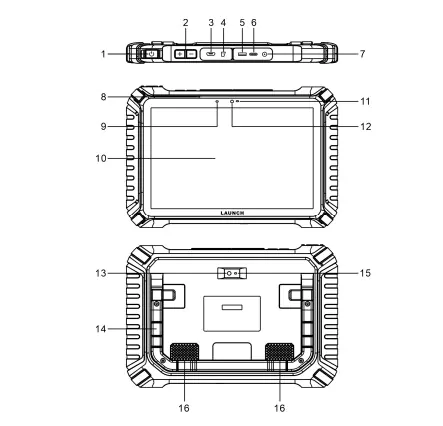
Power/Screen Lock Button:
Function: Used to turn the device on or off by long-pressing, or lock the screen with a short press.
Volume Buttons:
Function: Adjust the sound level.
High-Definition Multimedia Interface (HDMI) Port:
Function: Connects to an external display or monitor.
Memory Card Slot:
Function: Insert a memory card to expand storage capacity.
Data Transfer Port:
Function: Dedicated to auxiliary modules and using other USB devices only.
Type-C Charging Port:
Function: Used for charging or data transfer.
DC-IN Port:
Function: For connecting the power adapter to charge the device.
Microphone:
Location: Positioned to capture sound clearly.
Charging Indicator:
Function: Lights up red during charging and turns solid green once charging is complete.
Touchscreen:
Feature: Sensitive touch interface for navigating and interacting with the diagnostic software.
Ambient Light Sensor:
Function: Adjusts the screen brightness based on surrounding lighting conditions.
Front Camera:
Usage: Enables video calls and captures photos or videos from the front.
Rear Camera:
Usage: Captures high-definition images and videos from the rear.
Adjustable Stand:
Function: Allows the device to be adjusted to various angles for comfortable viewing or hands-free operation; it can also be hung on car parts.
Camera Flash:
Function: Provides additional lighting for the camera in low-light conditions.
Speaker:
Feature: Provides clear sound for media playback, alerts, and diagnostic sounds.
The SmartLink C V3.0 device is a versatile tool that can act as a Vehicle Communication Interface (VCI), a client dongle, or a J2534 PassThru device, making it an essential tool in advanced vehicle diagnostics and repairs. Below are the details of its components and functions:
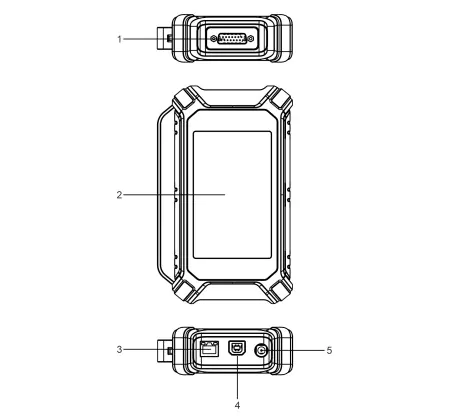
As a VCI: Works in conjunction with the diagnostic tablet to obtain and transmit vehicle data either wirelessly or via a data cable for analysis.
As a SmartLink C (Client) Dongle: Works independently of direct interaction with the tablet but communicates with the SmartLink unit of the tablet. The tablet sends remote diagnostic requests, and the SmartLink C dongle connects to the network to receive and execute commands from SmartLink B (Business).
As a J2534 PassThru Device: Used with a computer that has original OEM diagnostic software installed to perform vehicle diagnostics and reprogramming tasks.
Once the tablet is configured, navigate to the Login button in the top right corner of the screen. Depending on your status, follow the appropriate steps:
Create an App Account:
VCI Activation:
Complete Registration:
Note: Ensure the tablet has a strong signal during downloads and updates. It may take some time, so please be patient.
No customer reviews for the moment.